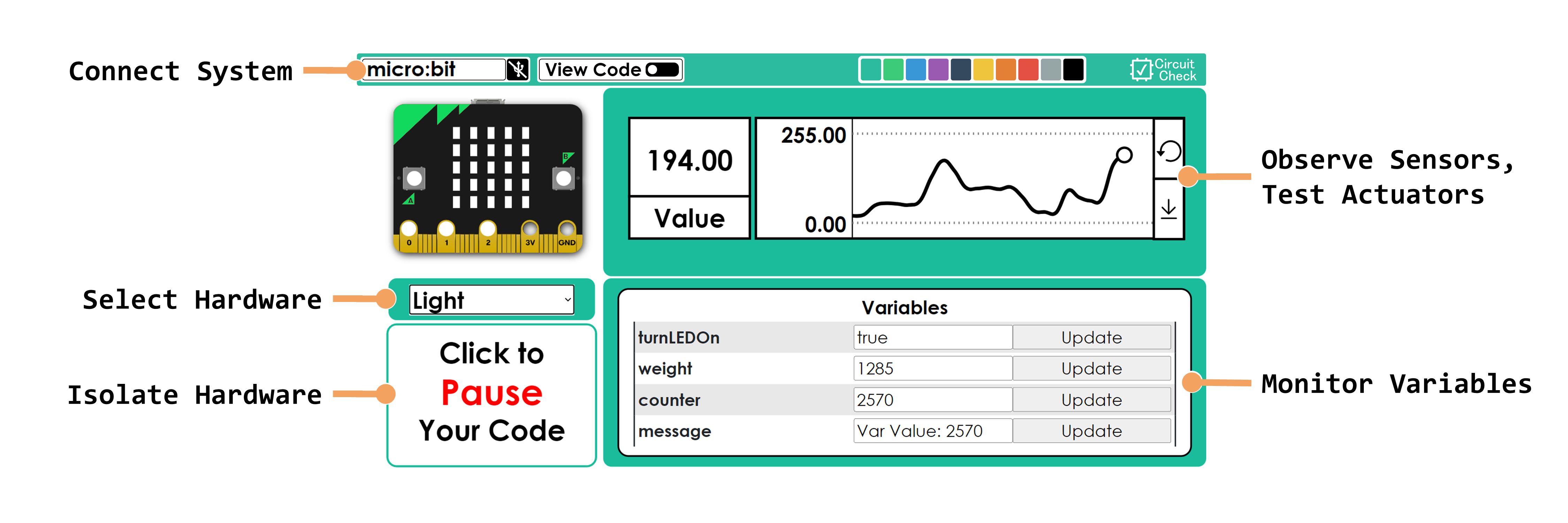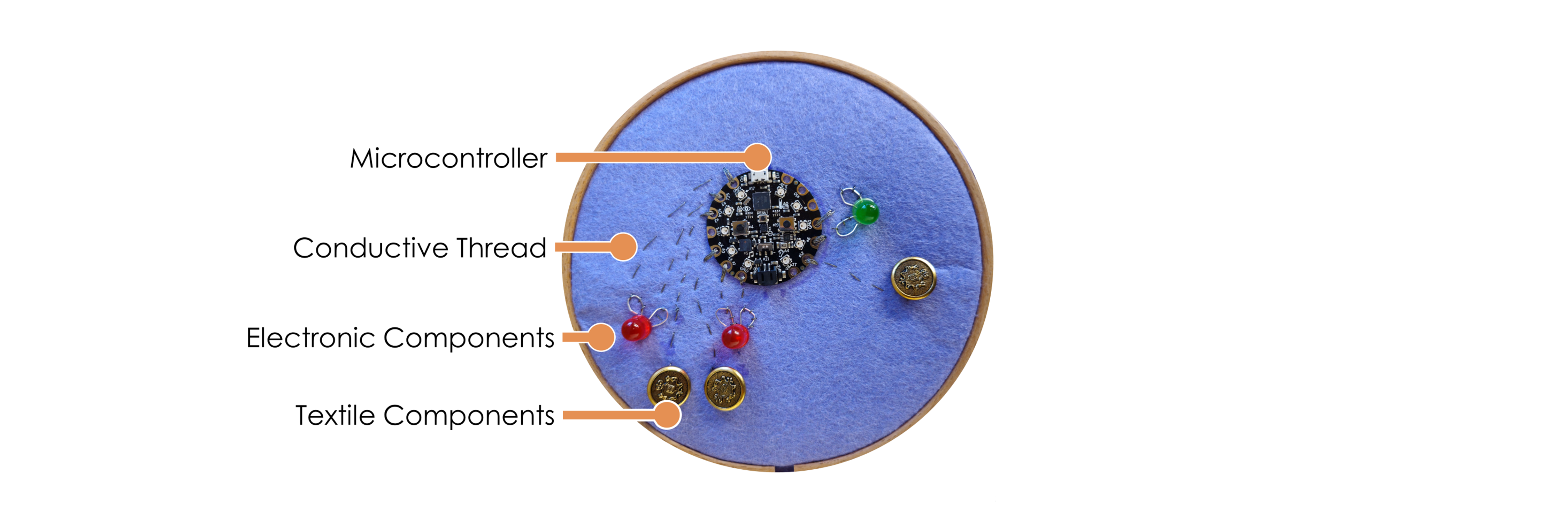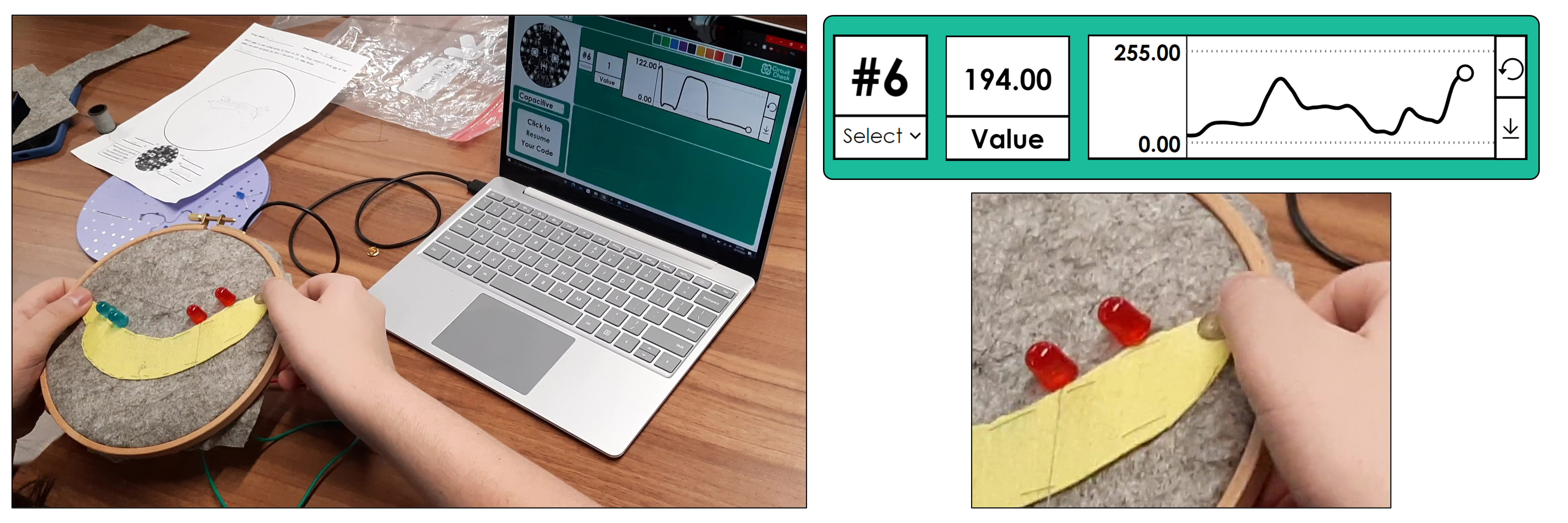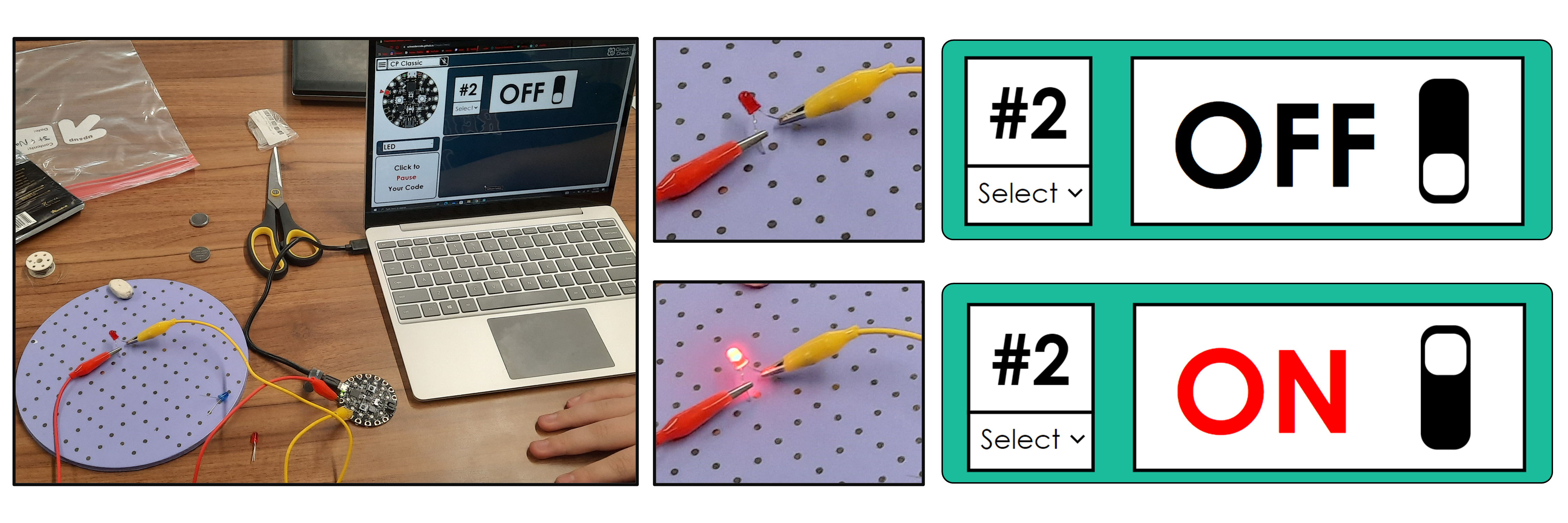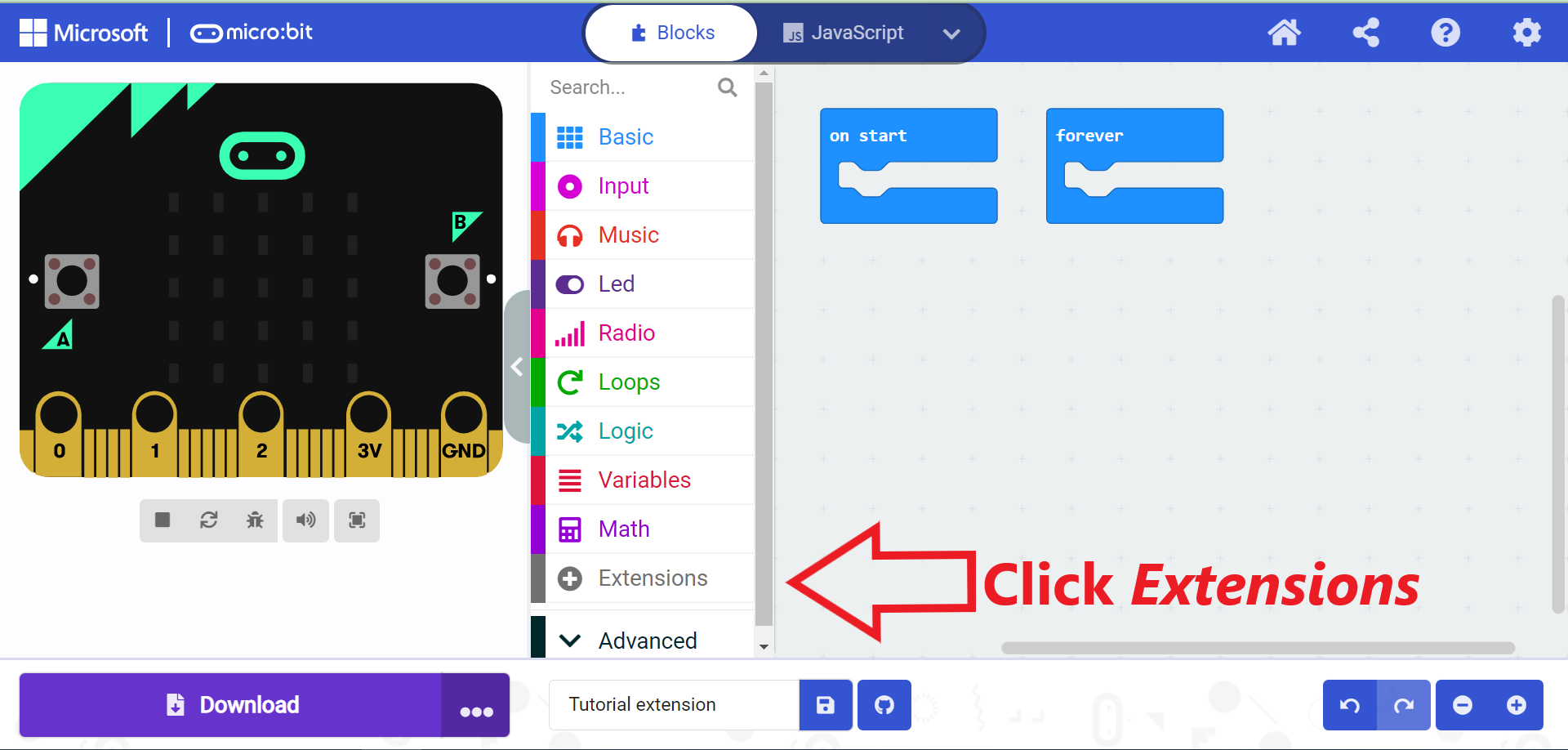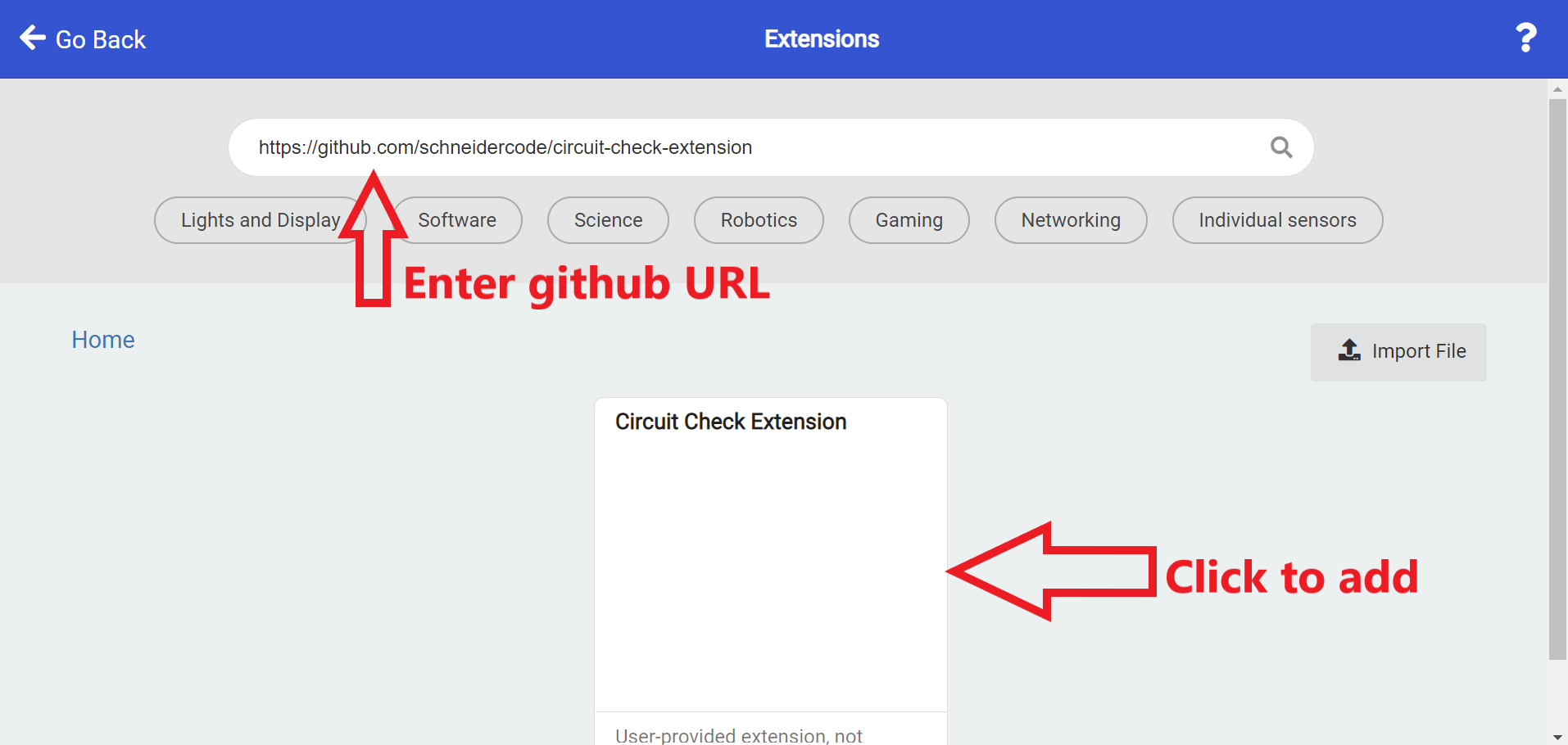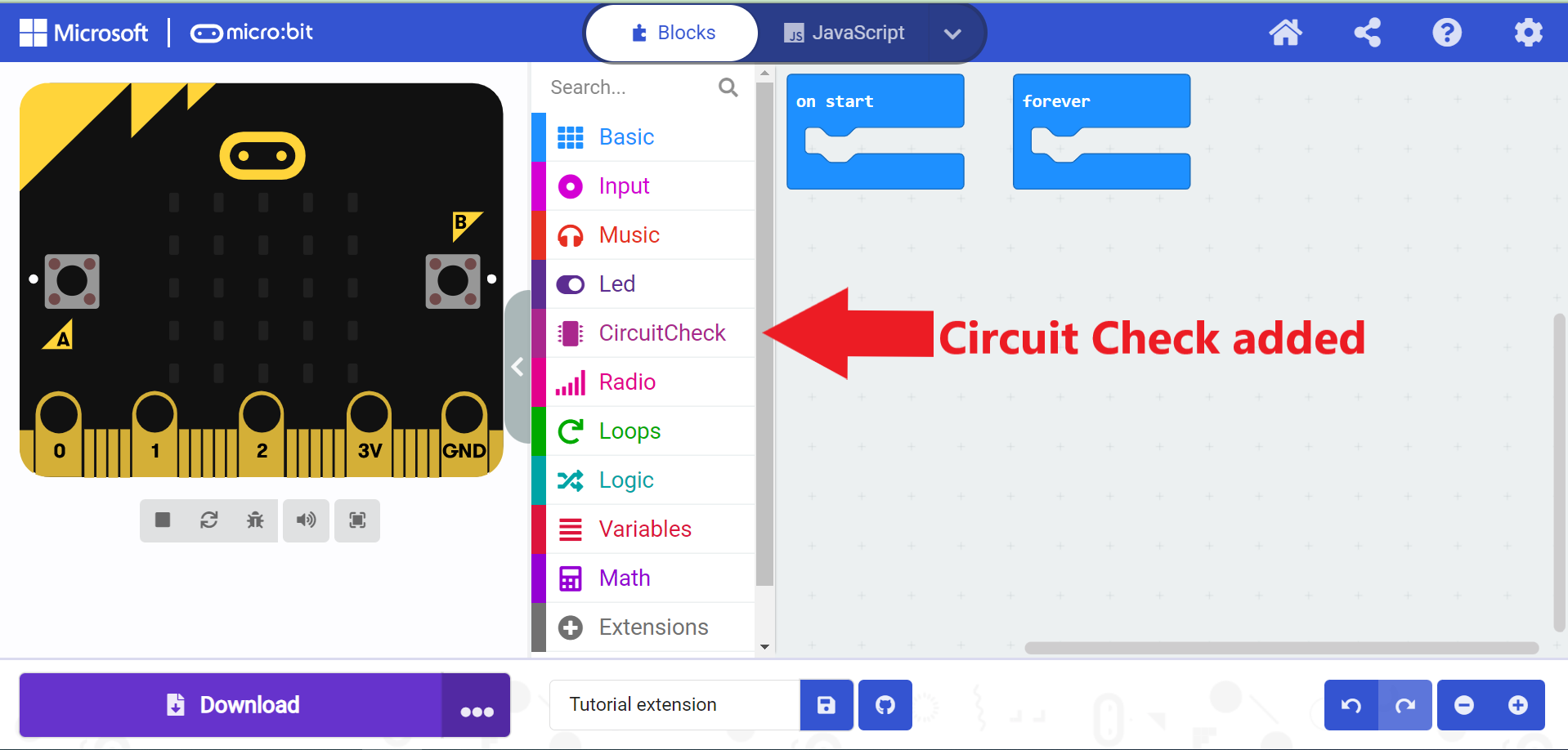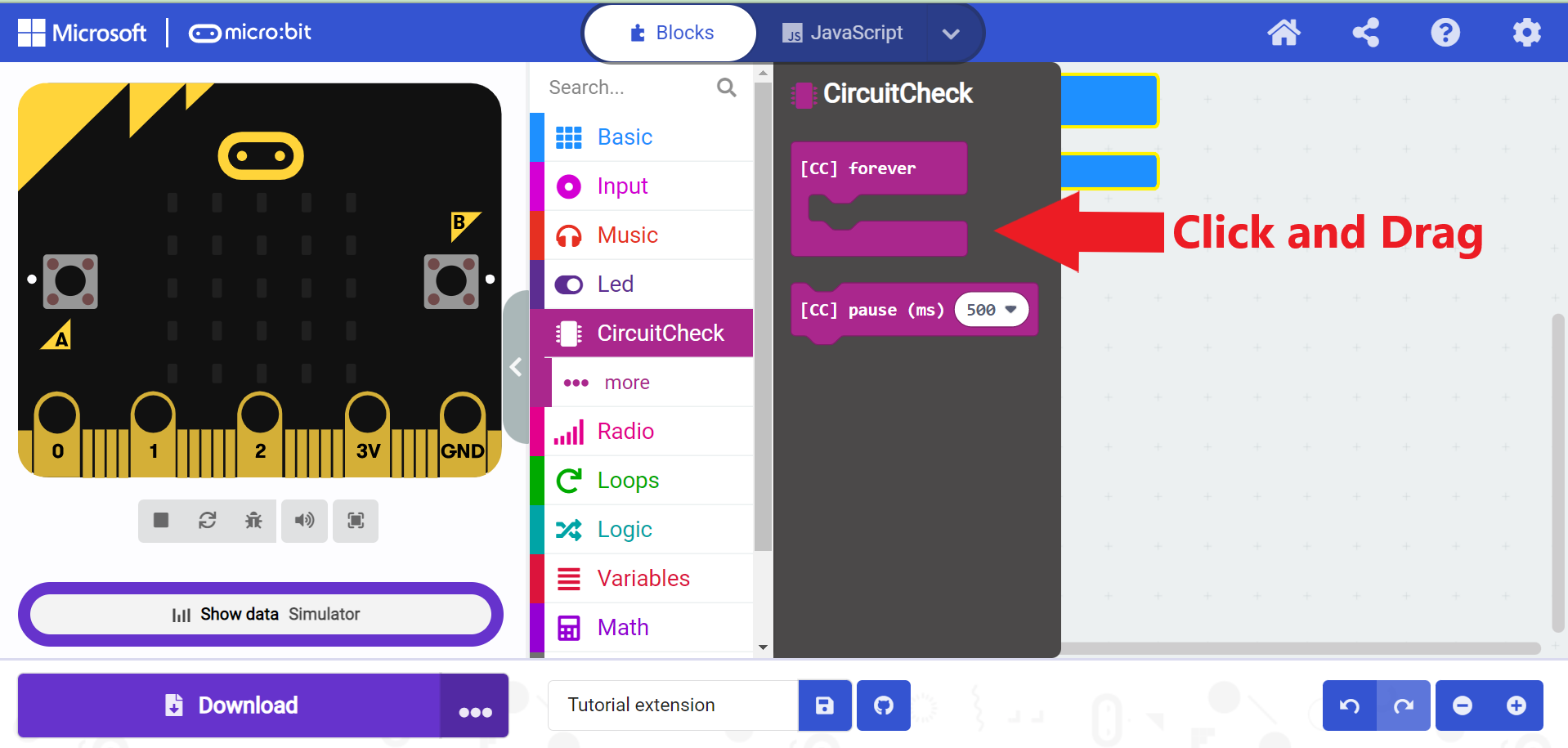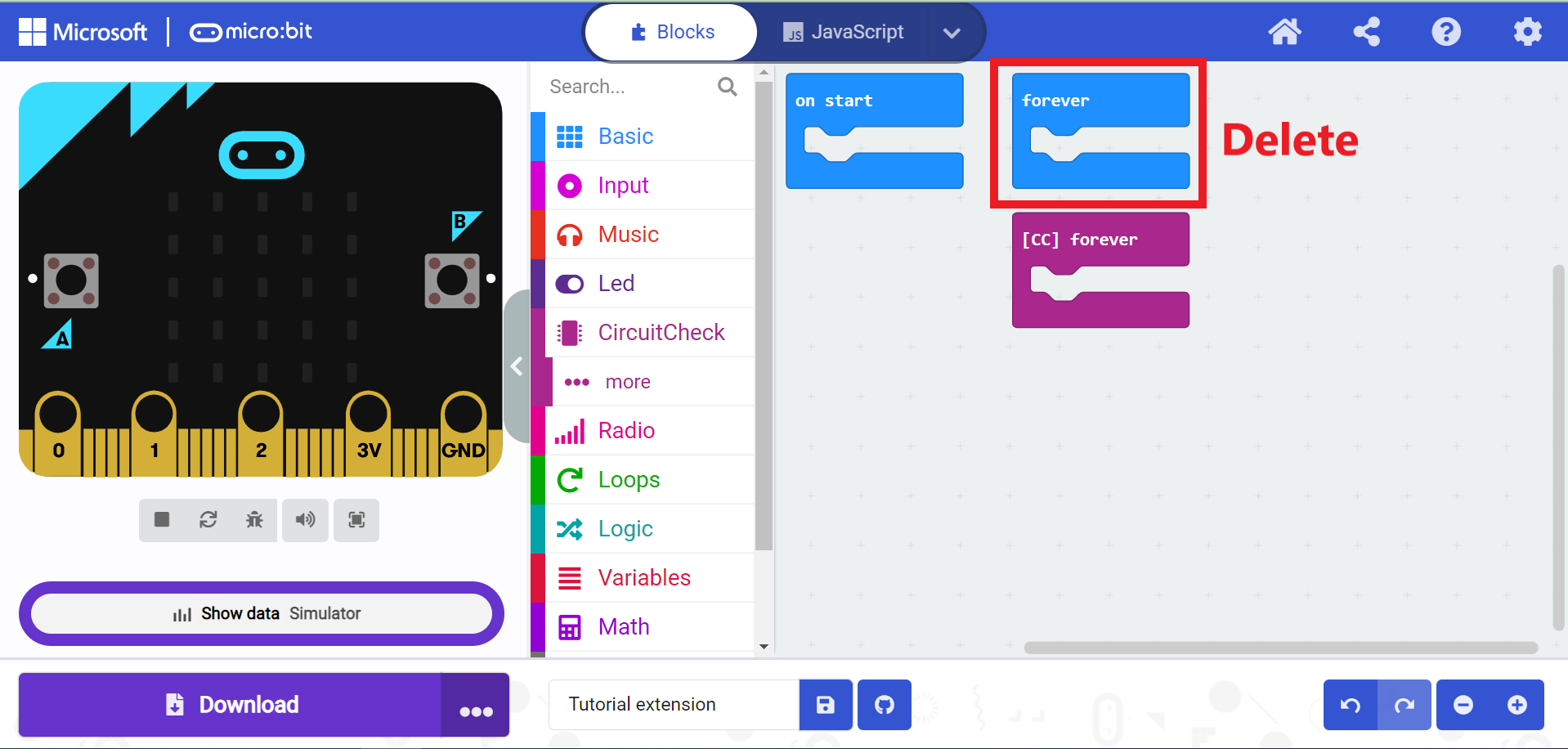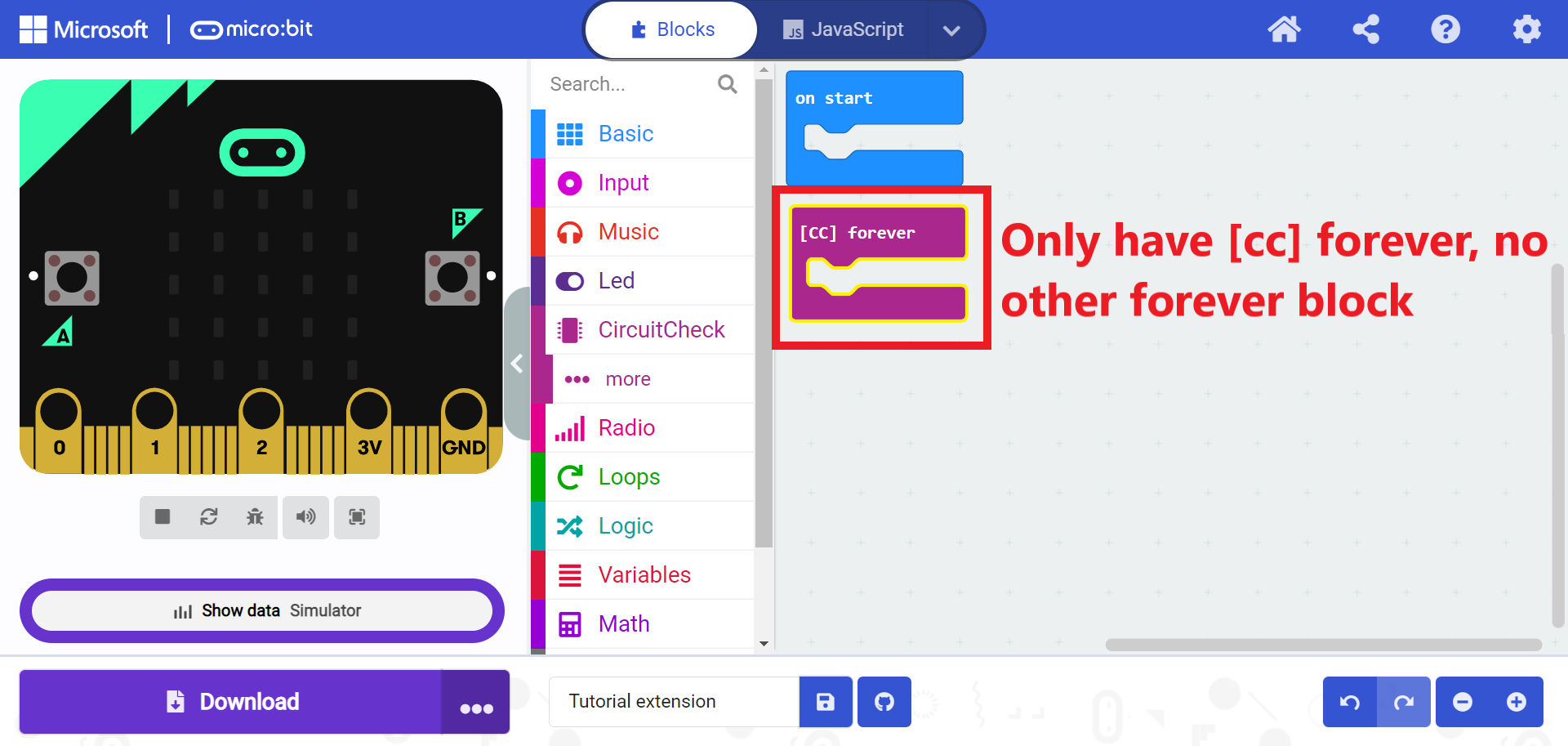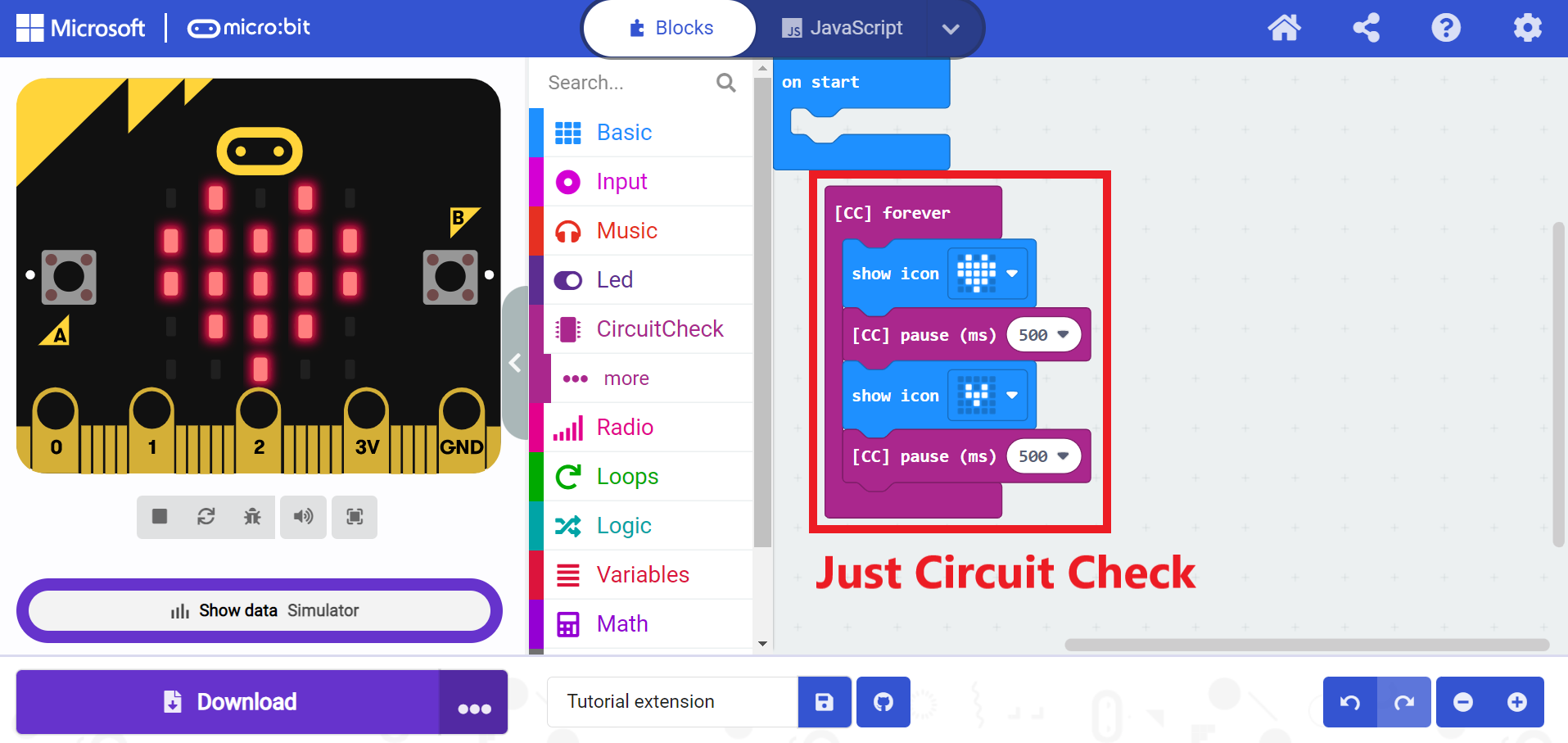Circuit Check
- Is an interactive debugging tool for electronic textiles and physical computing.
- Enables students to observe and test their project's hardware.
- Supports hardware exploration, without requiring students to edit their code.
- Empowers students to tinker and learn while debugging.
The following systems are supported by Circuit Check:
- BBC micro:bit (with MakeCode)
- Adafruit Circuit Playground (with Arduino IDE)
Why is debugging so hard?!?
Debugging, i.e. finding and fixing errors, is notoriously difficult in software programming. That difficulty only increases when dealing with physical computing systems, like e-textiles, where even the simplest of bugs can be caused by a myriad of hardware and software issues. For example, an LED not turning on could be caused by a short circuit, a loose connection in the circuit, or even be broken/burned out LED (hardware error). The LED could also not be turning on due to a software error, like an incorrect condition or a missing piece of code. Any or all of these errors could be present in a buggy project! But Circuit Check can help simplify the debugging process by enabling students to quickly check for hardware errors.
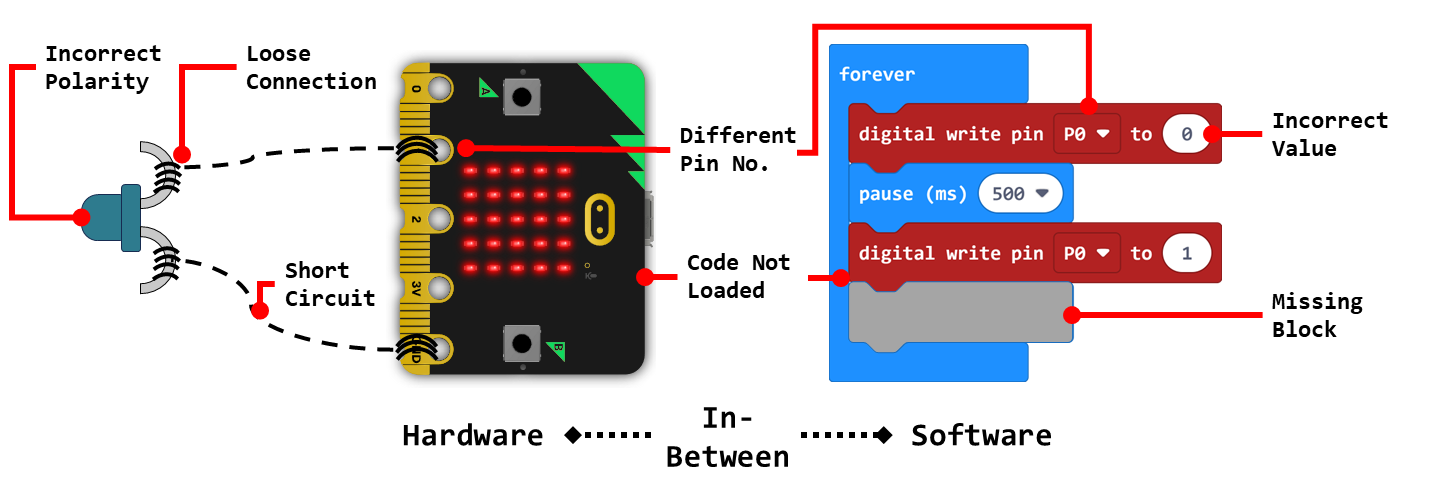
Debugging with Circuit Check
MakeCode Extension
Here are the github links for the Circuit Check extensions for MakeCode. Select the one that matches the version of the micro:bit being used.
V1 micro:bit - https://github.com/SchneiderCode/circuit-check-extension
V2 micro:bit -https://github.com/SchneiderCode/circuit-check-extension-v2
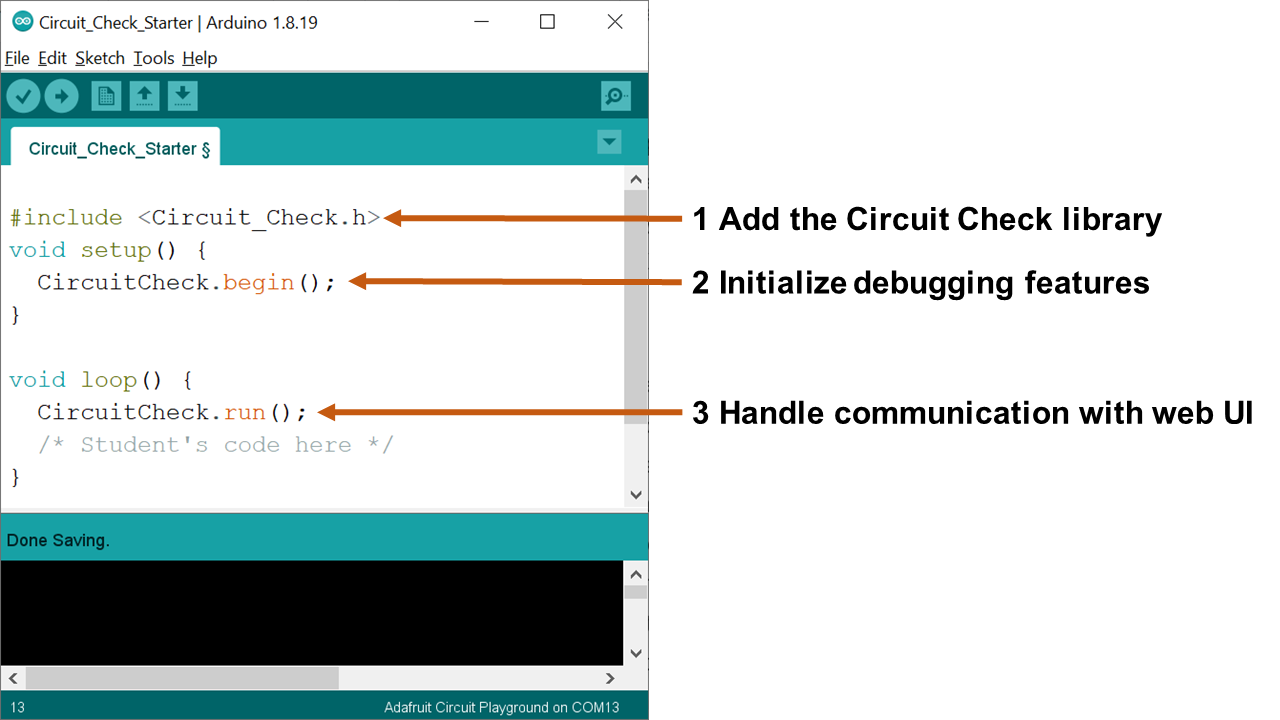
Arduino Library
A zipped library for using Circuit Check with Arduino and the Adafruit Circuit Playground can be downloaded from the Google Drive Link below. For instructions on addeding a library in the Arduino IDE, check out this tutorial.
Circuit Check Zipped LibraryAcknowledgements
Circuit Check's development was supported by the National Science Foundation under Award #1742081 - Debugging by Design. The Debugging by Design project page can be found here. Circuit Check's development was supported by the Craft Tech Lab, the ATLAS Institute, and the Institute of Cognitive Science at The University of Colorado, Boulder .
Lastly, I could not have created Circuit Check without the guidance and support of Tamara Sumner, Ann Eisenberg, Mark Gross, Deborah Fields, Chris Hill, and so many other wonderful researchers and teachers!