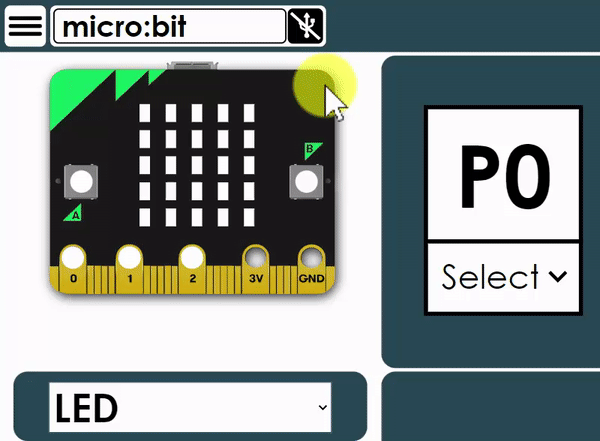Setup Guide
Quick instructions for adding the Circuit Check Library to your Arduino or MakeCode Project
Arduino
Under Development

MakeCode - Add Circuit Check Extension
- Create a new MakeCode Project for the micro:bit*.
- Select the "+ Extensions" option, under Advanced
- Paste the github URL for Circuit Check's MakeCode Extension: https://github.com/SchneiderCode/circuit-check-extension/
- Click "Circuit Check Extension" to add it to your MakeCode project
*For now, the micro:bit is the only microcontroller on MakeCode supported by CircuitCheck.
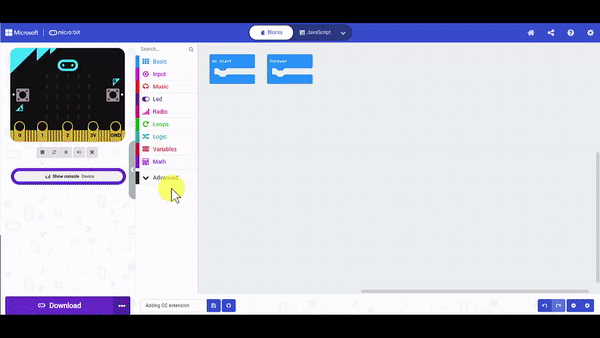
MakeCode - Forever Block
To enable Circuit Check's debugging features you'll need to swap out the standard forever loop with the one provided by the Circuit Check extension. This custom block will allow you to access your micro:bit's sensors, modify your hardware's settings, and even pause your running program!
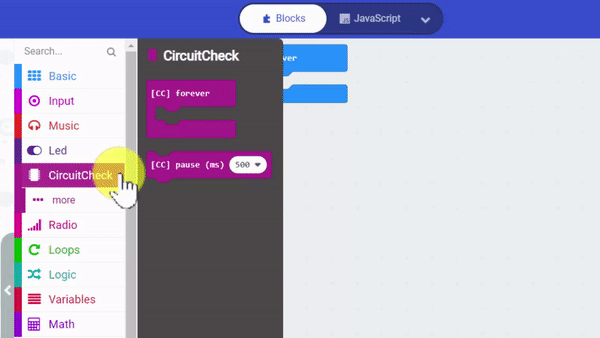
Connect to Circuit Check
- Navigate to https://schneidercode.github.io/Circuit-Check/
- Click the USB Icon
- Select your microcontroller